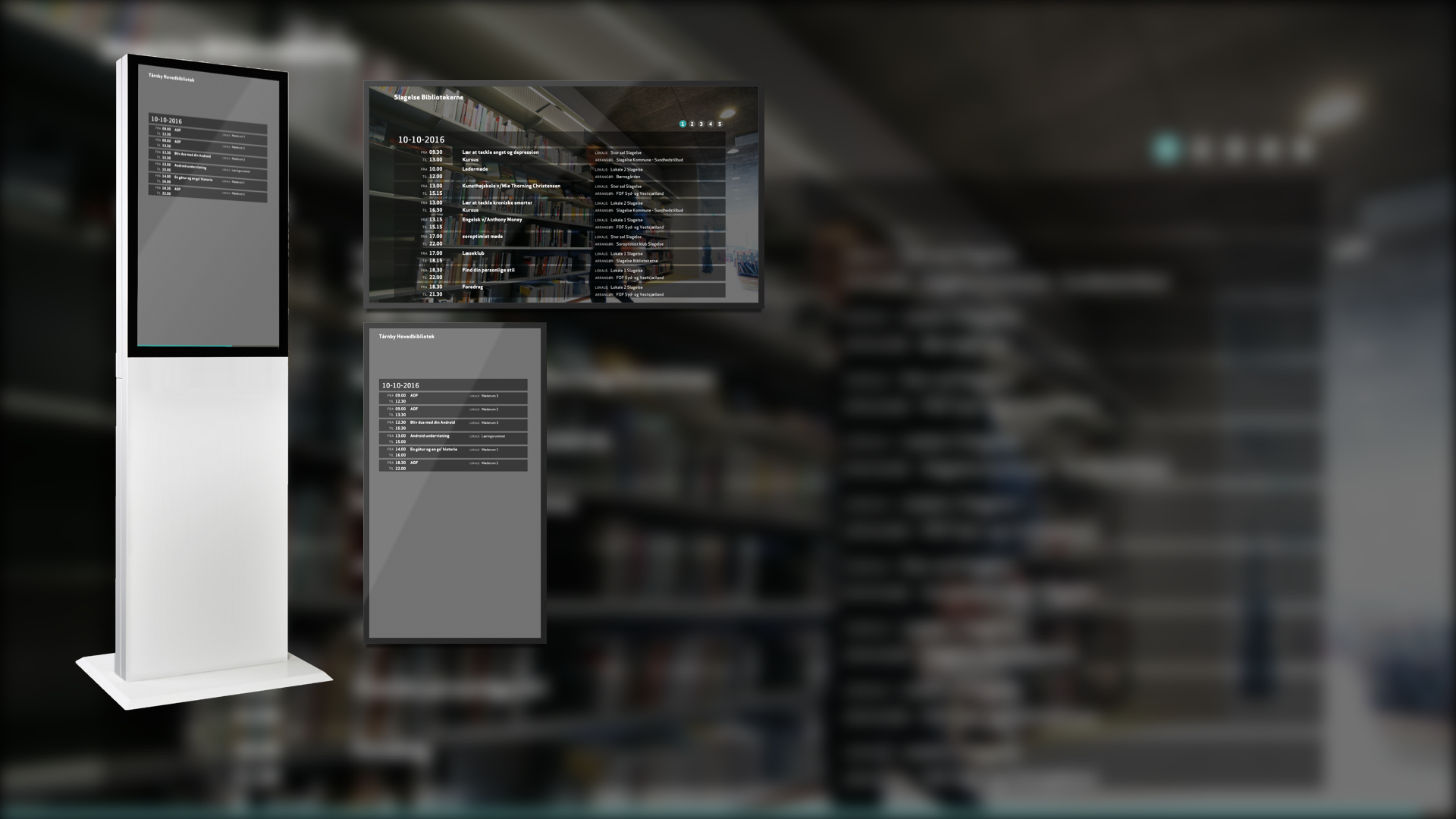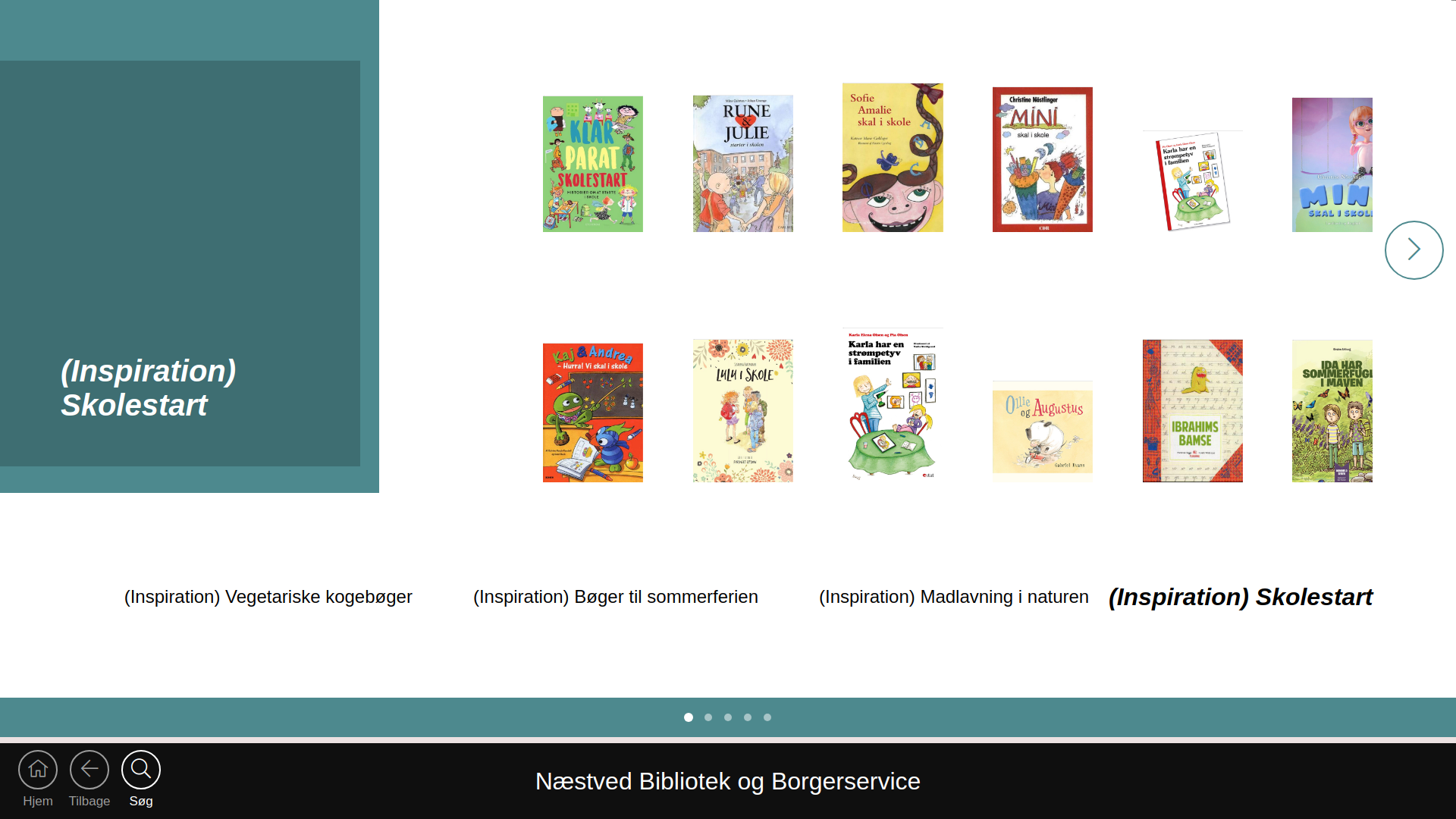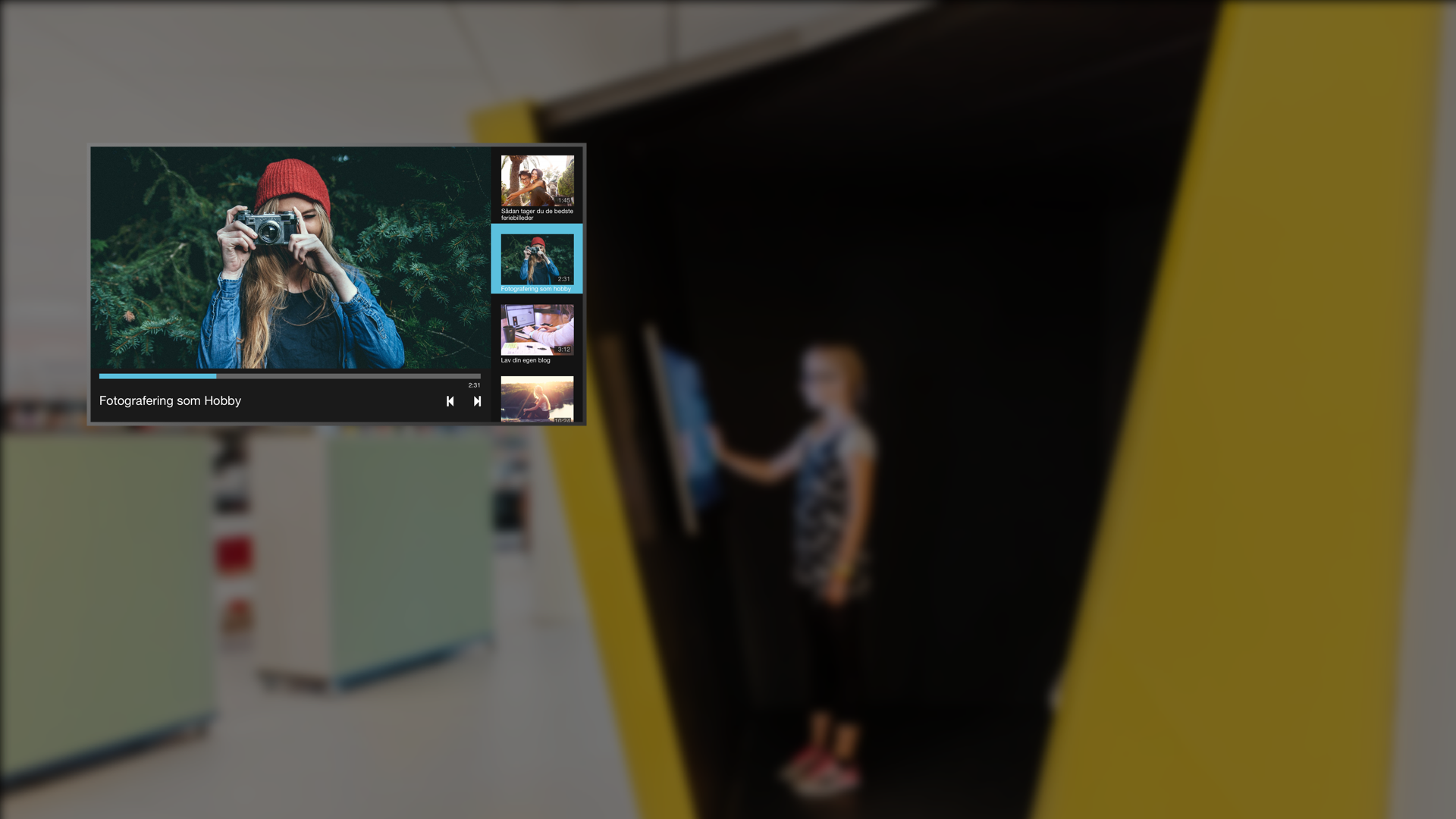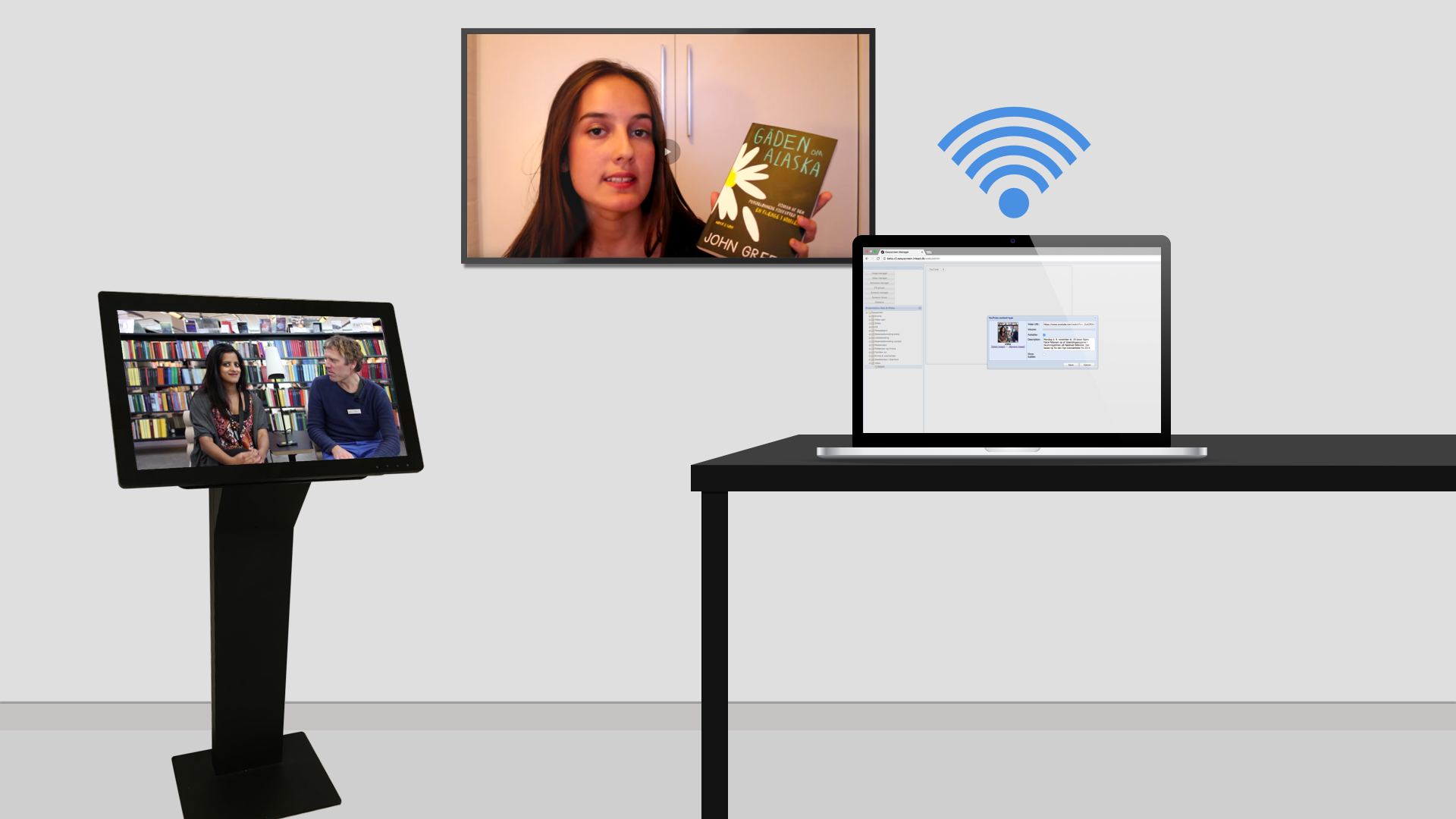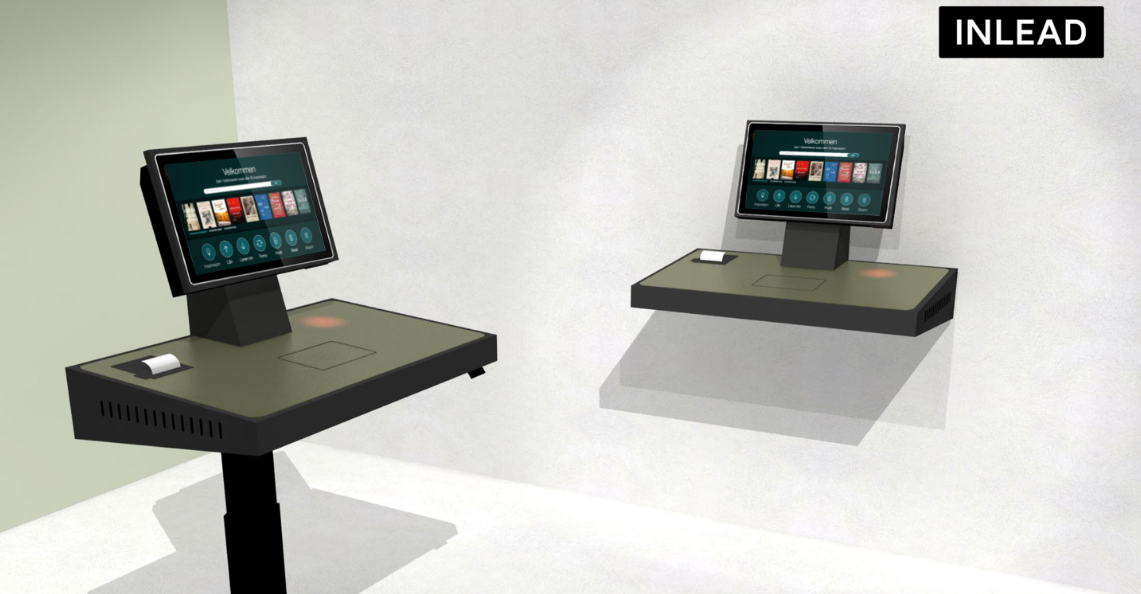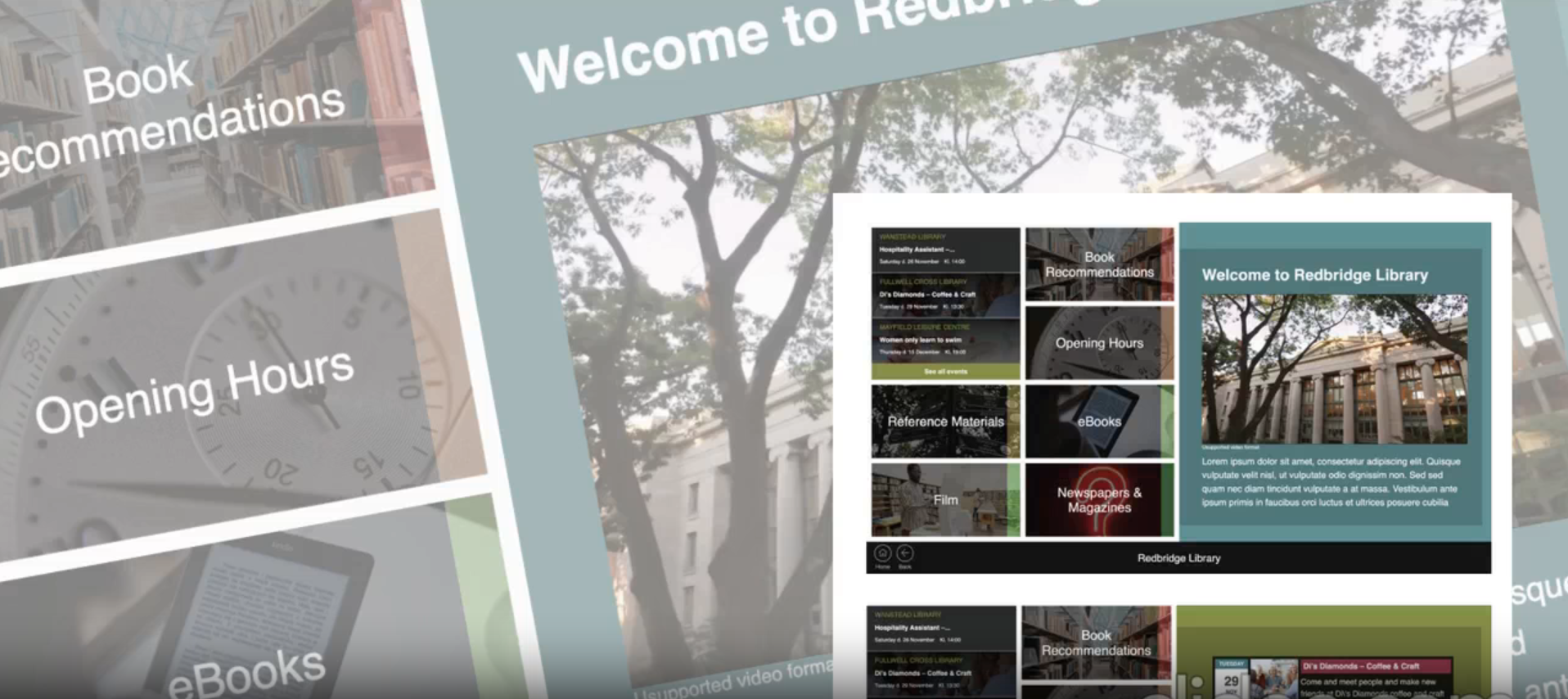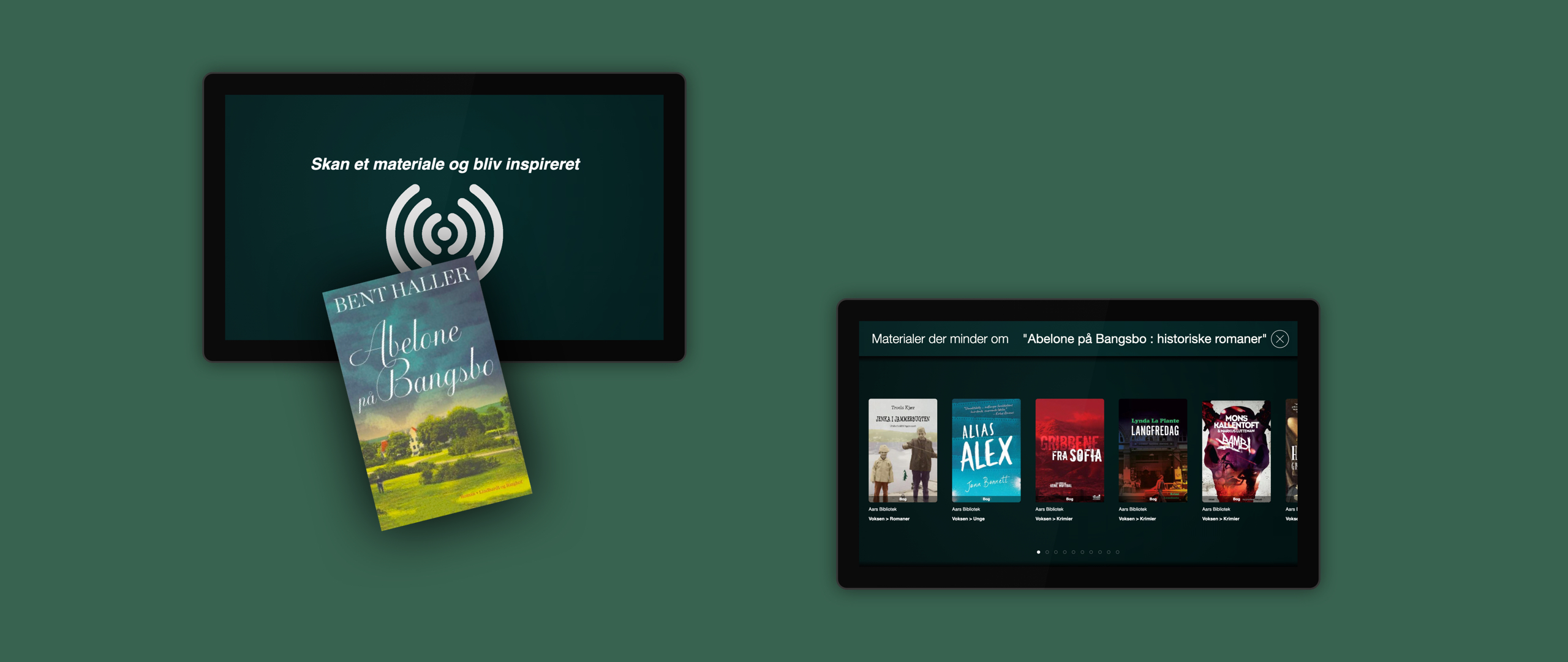Screen Solutions
Screen solution can offers either interactive communication through our tablet and print-based products, such as Digital Shelfs, EasyWay and Video Host, or automated communication to users based on material retrieved from the library website or library base. Thus, the system also supports the sharing of articles. The system can manage anything from one to several hundred screens across different branches and institutions, and it also offers targeted content and communication, tailored to the library’s typical visitor profiles. The screens can share content or display unique content at different times daily, weekly or monthly, depending on the library’s target audience.

easyWay
easyWay is a map feature that directs the user to the right area or book shelf, where the book is placed. easyWay is a preview feature – important in the entrance areas and also a useful feature when users need to find materials after a lookup in the library catalog.
Room overview
The Room Overview function allows you to present an overview of one or more of the library’s rooms and their usage day by day.
Poster Screen
Poster Screen – Display your dedicated visual content, typically information and event posters.
Dissemination Module
The Dissemination Module makes it possible for the library to show selected works from the library collection that match the profile of the library’s visitors. This module therefore makes it easy to expose users to library items that are likely to be within their field of interest.
Video Host
The Video Host makes it possible for your library to communicate information in a new and interactive way.
Digital Shelves
Inleads Digital Shelves allows the library to create virtual exhibitions in the library space. With Digital Shelves, the library can present items gathered in themes that the user can browse through on a touchscreen.
Media Module
Interactive communication system which allows you to collect videos and slides into one theme.
Video Module
Editors may create and upload their own content to be shown on selected screens. It is possible to compile lists of several different videos and screen them in a chosen sequence. Alternatively, videos can be played from YouTube. The time interval will automatically be adjusted to the length of the videos.
Fredly Frank
Friendly Frank is an innovation offering unprecedented possibilities and flexibility to all libraries – either as a compact unit or as new input in already existing loan and delivery hardware.
OPAC Search
Instead of having several large search computers occupying room in the library space, Inlead’s search solution OPAC search lets library visitors browse through the collection via tablets and touchscreens.
Wellcome Screen
Via an interactive screen, users can get an overview of what’s going on in the house, as well as receive more detailed information about different activities and offers via videos, slides and the VideoHost function.
InspirationScanner
Inlead’s InspirationScanner is Inleads recommendation service allowing the user to see various recommendations on the screen by scanning a material. The recommendations are served by the extern recommendation service, BibSpire, which is also offered through easyOPAC.
Visual Shelves
Visual Shelves gives the users an overview of the given material on each bookcase, With Visual Shelves, the users are allowed to digitally flick through the material within a bookcase subject, alignment or display.