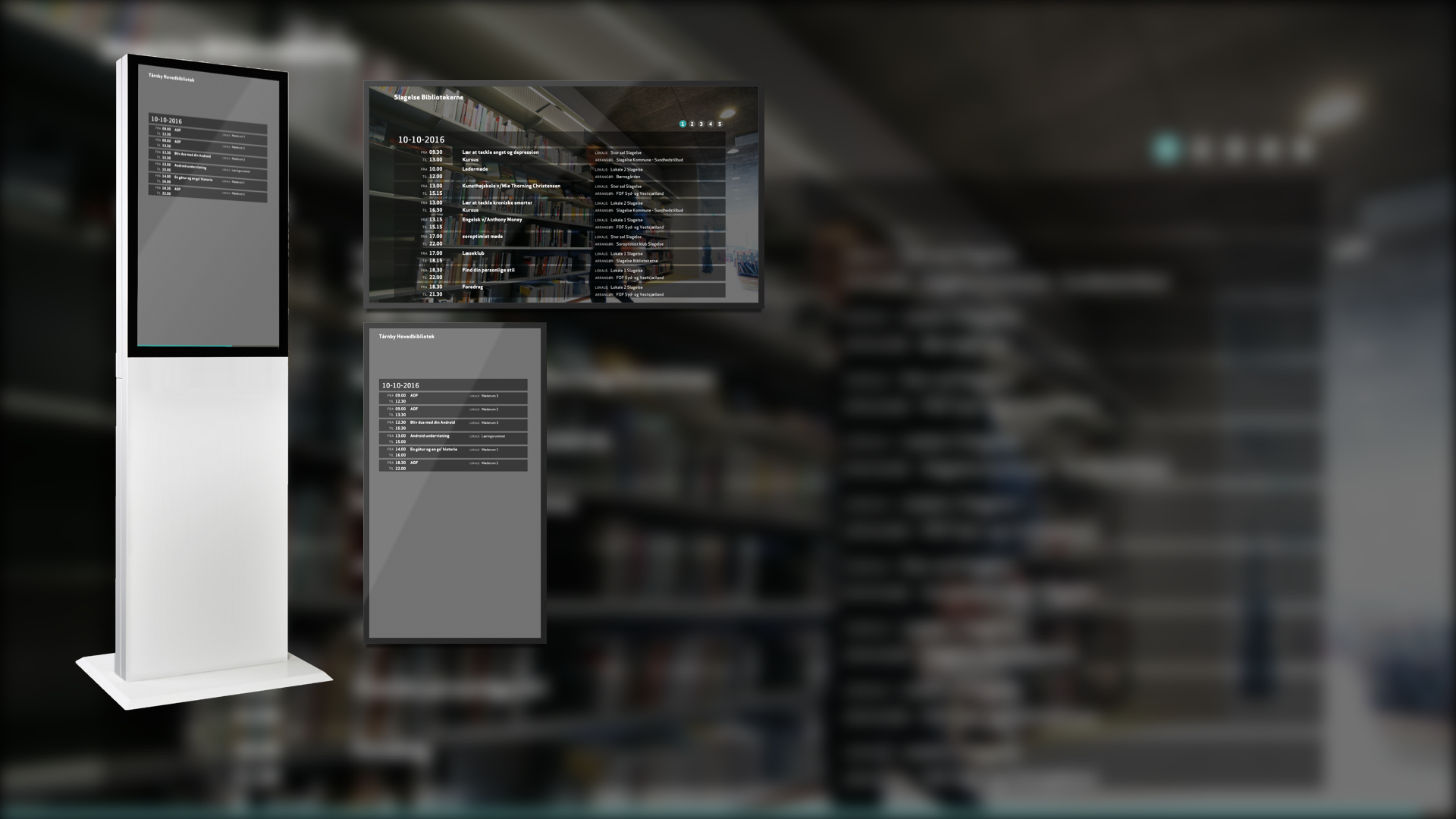easyScreen
Easyscreen is the ideal solution for libraries. It combines the Presentation Set, Digital Shelf, Media Module, and various components to create a solution that meets your needs in the most effective way.

Concept description
- Screen system that can handle push and interactive screens.
- SaaS and browser based service, developed in node.js and react.
- Integration with LMS, CMS and external sources.
- Easy to customize graphic expression for each customer.
- Easy to add new sources.
- Can handle screens in many locations
- User role management in the backend
- Time management: screens can show different content depending on the day/time. Viewing can be scheduled far in advance
- Screens can share content or show unique content
- It is possible to offer multiple services via one screen
- External system can take over the screen for periods
easyScreen products
EasyWay
easyWay is a map feature that directs the user to the right area or book shelf, where the book is placed.
Room overview
The Room Overview function allows you to present an overview of one or more of the library’s rooms and their usage day by day.
Poster Screen
Poster Screen – Display your dedicated visual content, typically information and event posters.
easyScreen services
The easyScreen can offers either interactive communication through our tablet and print-based products, such as Digital Shelfs, EasyWay and Video Host, or automated communication to users based on material retrieved from the library website or library base.
If you are in doubt – do not hesitate to contact us
easyScreen is a browser-based system for managing digital displays in libraries. It streamlines communication by offering interactive tools and automated content sharing, allowing libraries to manage multiple screens, deliver targeted content, and gather user insights.
easyScreen provides an intuitive interface for organizing content into slides. Editors can update content manually or automate retrieval from sources like the library website. Content can be categorized and scheduled for display with minimal configuration for automatic updates.
Yes, easyScreen offers extensive customization options, allowing libraries to align the display interface with their branding. It's adaptable to color schemes, logos, and other branding elements, with the flexibility to integrate custom features as needed.
Inlead will also provide a continuously updated overview of updates, separated into “required updates” and “recommended upgrades”, with estimates of potential costs.
Interested?
Reach out using the form. Our team is ready to assist you!
Office Phone Number
+45 70 20 12 20
info@inlead.dk
Support
support@inlead.dk