easyScreen
The easyScreen portfolio offers either interactive communication through our tablet and print-based products, such as Digital Shelfs, EasyWay and Video Host, or automated communication to users based on material retrieved from the library website or library base.
Thus, the system also supports the sharing of articles. The system can manage anything from one to several hundred screens across different branches and institutions, and it also offers targeted content and communication, tailored to the library’s typical visitor profiles.


The screens can share content or display unique content at different times daily, weekly or monthly, depending on the library’s target audience. With the browser-based access, the system can easily be updated from a central location, either locally at the different library branches or from home. The design can be adapted to the visual style of your municipality or your library’s website or adapted to any other local requirements. By calculating statistics for each interactive screen feature, the system offers you an overview of your users’ clicks and navigation through the easyScreen universe. easyScreen is based on a content tree where all content can be grouped into different sections. We call it “presentation sets” and “slides”.
- Customize schedules, update centrally, and track engagement
- Share dynamic content, match branding, and streamline management.
- Optimize displays, gather insights, and elevate your library's digital presence.
Editors may update content in slides either manually or, more commonly, through automated retrieval of content from external providers such as the library’s website, RSS feeds or the library collection. These slides can be grouped according to their targeted audience, physical location, or subject, and subsequently scheduled for viewing on one or more physical screens.
It is simple to schedule screening weeks or even months in advance.
Screen presentations can be planned for one or more screens at the same time, and they can be scheduled by the minute. Most screens and slides only need to be configurated once.
The content is typically updated automatically, or via a few command searches.
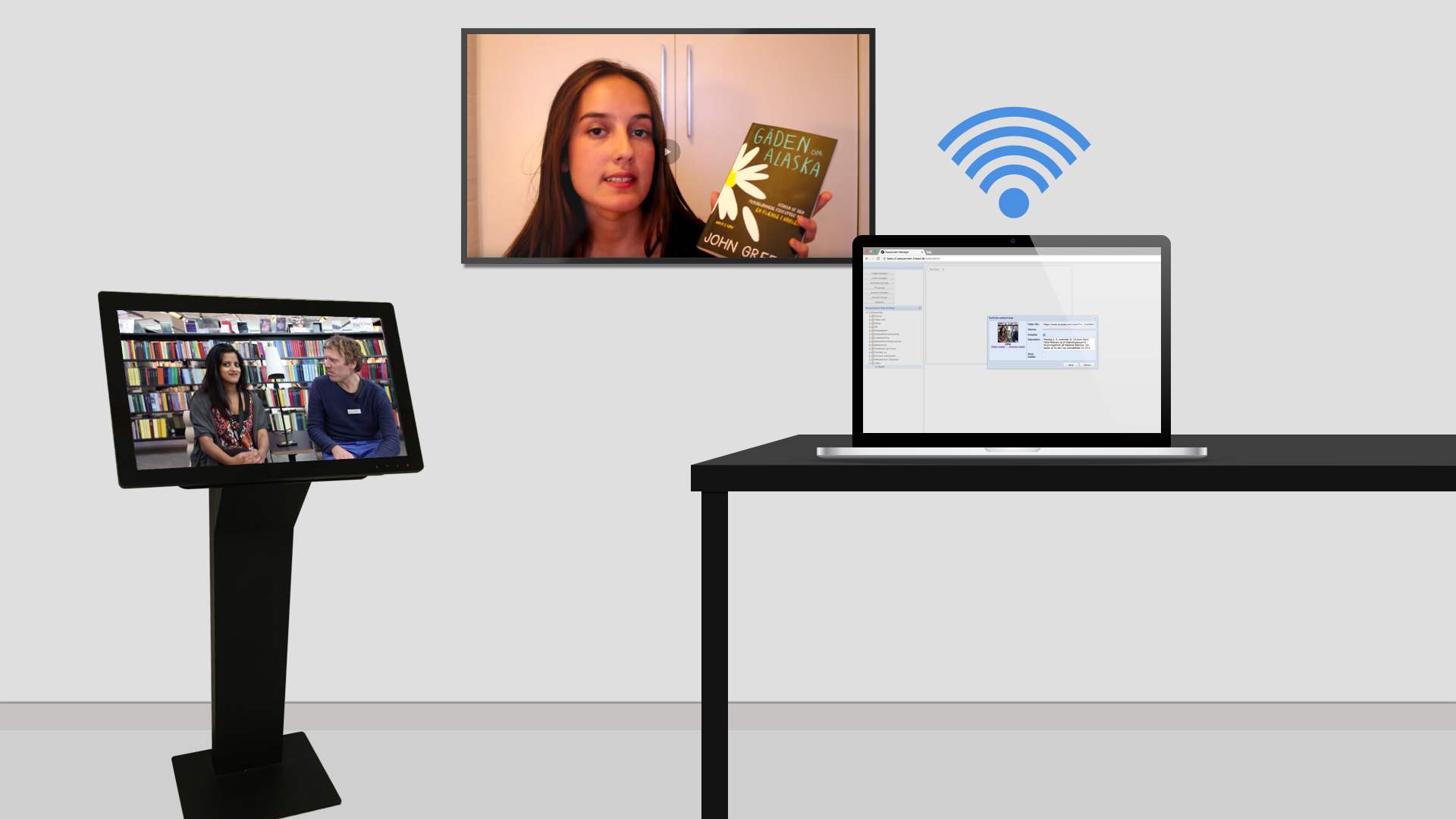
easyScreen is a browser-based system for managing digital displays in libraries. It streamlines communication by offering interactive tools and automated content sharing, allowing libraries to manage multiple screens, deliver targeted content, and gather user insights.
easyScreen provides an intuitive interface for organizing content into slides. Editors can update content manually or automate retrieval from sources like the library website. Content can be categorized and scheduled for display with minimal configuration for automatic updates.
Yes, easyScreen offers extensive customization options, allowing libraries to align the display interface with their branding. It's adaptable to color schemes, logos, and other branding elements, with the flexibility to integrate custom features as needed.
FAQ
Frequently Asked Questions
Interested?
Reach out using the form. Our team is ready to assist you!
